Factors those affect computer performance:
There are a wide range of factors that can affect the performance of your computer. These include CPU speed, RAM size, type of graphics card processor and memory plus the number of applications running. It is important to realist that it is not just the speed of the CPU that affect the overall performance of your computer. There is no point in having a very fast CPU if the other parts of a computer may slow down the real world performance.CPU speed:
The computer speed or better say the processor speed governs how fast the CPU will run. The higher the speed the faster the computer will work for you. The speed is given in Gigahertz (GHz). The higher the GHz speed the faster the computer.
RAM size:
Computer keeps all its working files in RAM while working. So the larger the RAM size is, the more comfortable and faster computer can perform. Like, if a person has a large table top space he will be able to work easily on many files open at a time.
Graphics card processor and memory:
To display what user wants, computer uses its graphics card. If the graphics card memory is a little bit lower than the graphics card shares the RAM to complete its task. While a portion of the RAM is used to display things, the user is not getting the RAM at its full performance. As a result, affecting on the computer’s performance.
Number of applications running:
Windows is a multitasking system, which means that it can run more than one program at a time. However the more programs which are running at the same time, the slower each one will run. To some extent this slowing effect depends on what each program is doing. Editing a large high definition video for instance can
take up a lot of CPU time.








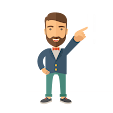
0 comments:
Post a Comment