‐ Central processing unit (CPU)
‐ Types of memory
‐ The hard disk
‐ Input and output devices
CPU:
The CPU (Central Processing Unit) is normally an Intel (or equivalent) and it is one of the most important components within your computer. It determines how fast your computer will run and the CPU speed is measured by its MHz or GHz speed. Thus, a 2 GHz Pentium is much faster than say a 1 GHz Pentium CPU. It
is the CPU which performs all the calculations within the computer, when running programs such as word-processors, spreadsheets and databases. The CPU contains following elements.
Control Unit: The control unit is responsible for controlling the sequencing and timing of the other elements making up
the CPU.
Arithmetic Logic Unit (ALU): The ALU performs the mathematical calculations using data stored within the CPU registers.
Registers: The registers are memory storage areas within the CPU that hold the data that is worked on by the ALU.
BUS: The computer bus transports data between the memory and registers.
Memory (RAM):
The RAM (Random Access Memory) within your computer is where the operating system is loaded to when you switch on your
computer and also where your applications are copied to when you
start an application, such as a word processor or database program.
When you create data, (e.g. letters and pictures), these are initially
created and held in RAM and then copied to disk when you save the data. As a rule of thumb, the more RAM you have installed in your computer the better. These days you will commonly find over 512 Megabytes of RAM installed.
ROM‐BIOS:
The ROM‐BIOS (Read Only Memory ‐ Basic Input Output System) chip is a special chip held on your computer's system (mother) board. It contains software which is required to make your computer work with your operating system, for instance it is responsible for copying your operating system into RAM when
you switch on your computer.
Disks:
You use disks to store any data that you create. This can range from a memo created within a word processor to a video file created using a video camera. There are many different types of disk.
The Hard (Fixed) Disk: Hard disks are the main, large data storage areas within your computer. Hard disks are used to store your operating system, your application programs (i.e. your word
processor, games etc) and your data. They are much faster than CD/DVDs and can also hold much more data. Hard disks are installed within the system unit of your computer.
Input/output ports: The Input and Output ports are normally located at the back or on the side of your computer. These
include ports such as USB, serial, parallel, network and FireWire ports. You plug cables into these ports to connect your computer to other devices, such as printers, scanners and cameras.
Universal Serial Bus (USB) Port:
 The Universal Serial Bus is a relatively new item within the PC. You will see one or more USB sockets at the back of the system unit, allowing you to plug in devices designed for the USB. These devices include printers, scanners and digital cameras. Memory sticks can also be plugged into a USB port allowing you to copy data to or from your hard disk.
The Universal Serial Bus is a relatively new item within the PC. You will see one or more USB sockets at the back of the system unit, allowing you to plug in devices designed for the USB. These devices include printers, scanners and digital cameras. Memory sticks can also be plugged into a USB port allowing you to copy data to or from your hard disk. Serial Port: The serial port is a socket located at the back of your computer which enables you to connect items to the computer, such as a modem. They are commonly labelled as COM1 or COM2.
Serial Port: The serial port is a socket located at the back of your computer which enables you to connect items to the computer, such as a modem. They are commonly labelled as COM1 or COM2. Parallel Port: The parallel port is a socket located at the back of your computer which enables you to connect items to the computer, such as a printer. It is commonly labelled as LPT1 or LPT2.
Parallel Port: The parallel port is a socket located at the back of your computer which enables you to connect items to the computer, such as a printer. It is commonly labelled as LPT1 or LPT2.NOTE: The parallel port used to be the main way the computer connected to a printer. These days you are more likely to use a USB cable to connect the computer to a printer.
 FireWire Port: FireWire is an interface from Apple Inc. that allows high data transfer between your computer and a compatible device such as a digital camera. FireWire has largely replaced earlier ways of transferring data, such as parallel or SCSI cables. There are numerous versions of FireWire including fibre optic, coaxial and wireless versions. Most multimedia computers will have FireWire ports built into them. Firewire connectors usually look like this.
FireWire Port: FireWire is an interface from Apple Inc. that allows high data transfer between your computer and a compatible device such as a digital camera. FireWire has largely replaced earlier ways of transferring data, such as parallel or SCSI cables. There are numerous versions of FireWire including fibre optic, coaxial and wireless versions. Most multimedia computers will have FireWire ports built into them. Firewire connectors usually look like this. 













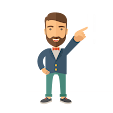
This is how my acquaintance Wesley Virgin's adventure begins with this shocking and controversial VIDEO.
ReplyDeleteYou see, Wesley was in the army-and shortly after leaving-he unveiled hidden, "self mind control" secrets that the CIA and others used to get anything they want.
THESE are the EXACT same SECRETS tons of famous people (especially those who "come out of nothing") and the greatest business people used to become rich and famous.
You probably know how you utilize only 10% of your brain.
That's mostly because the majority of your BRAINPOWER is UNTAPPED.
Maybe that thought has even occurred INSIDE OF YOUR own mind... as it did in my good friend Wesley Virgin's mind 7 years back, while riding an unlicensed, trash bucket of a car without a license and on his debit card.
"I'm so frustrated with living paycheck to paycheck! When will I get my big break?"
You've taken part in those thoughts, isn't it so?
Your success story is waiting to be written. Go and take a leap of faith in YOURSELF.
CLICK HERE TO LEARN WESLEY'S METHOD