Thursday, November 21, 2013
Performance problems
Posted by Bit Version in: Windows8About Admin of the Blog:

Md Kamal Hossain is the founder of Bit Version .He is a Tech Geek, SEO Expert, Web Designer, HTML, CSS, PHP and a Pro Blogger. Contact Him Here.....................Hello, This is Kamal. I am a web developer belongs to Dhaka, Bangladesh. I started my career as a junior web designer 3 years ago. After getting experience from several IT / Web Development firms, now I am working in Dhaka with Net Solutions. I am also associated with ZK Web Design, Our Dhaka and The OHS as ICT consultant. I want to deliver my best within web designing and development area where performance is measured through achievements, because web is my way and programming is my passion. Are you thinking about to start a website for personal or business purpose? I am ready to assist you.







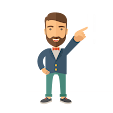
0 comments:
Post a Comment